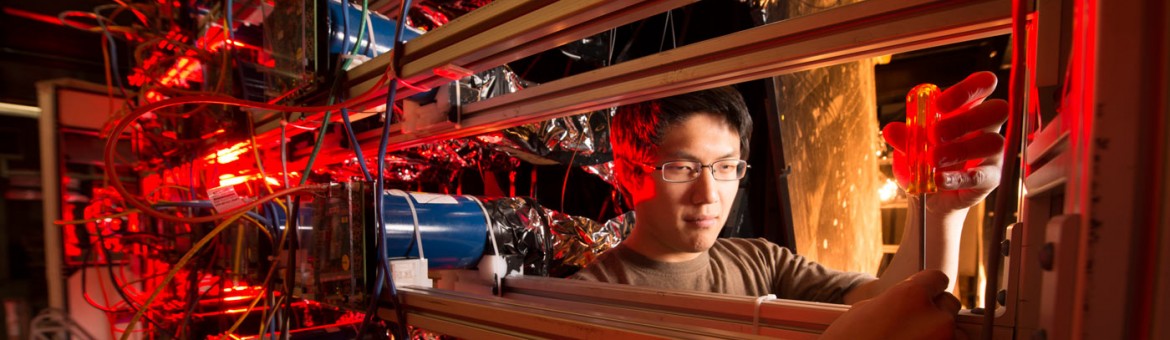To start a TSW:
1). First determine if you initially want to use a beam of particles (say the Test Beam) or if you just need lab space (for a cosmic test stand or a place to assemble detectors). Open the link to either the beam or no beam TSW.
2). Once you have opened a new form, you need to fill out three tabs before saving: “Request Details”, “Location”, and “Division”
a). In “Request Details”, make sure your email is filled out correctly. You will need your services account information. You might need to click on your name to make sure the ID number and email populate.
b). In “Location”, choose where you want your space to be. If you have a guess, but aren’t completely sure, don’t worry. You will be working with someone who will help identify the correct place for you.
c). In “Division”, choose the division who is funding the effort. If you are a Fermilab employee, fill this in with your division. If you don’t work at Fermilab and are unsure what to do, please choose “I Don’t Know”. We’ll route you to the appropriate person after getting more information.
Once these three tabs are filled out, click the “Save” button. DO NOT SUBMIT the TSW. Once it is saved, you can continue to work on it whenever you like. Clicking the save button will let the appropriate people know that a TSW has been started and they will contact you.
3). After the initial save, you can come back to the TSW as often as you like to work on it. Remember to always save your session when you are done and click the “Exit Form” button in the upper right corner. This will unlock the form and allow others to edit it. Your R&D coordinator should contact you to start working on the details of your request. The “Experiment” tab should be filled out with as much detail as you can put in there. The “Hazard” tab and the “Engineering” tabs should also be as complete as you can make them. This will ensure we find the correct resources to support your test.
4). Once the R&D coordinator has contacted you and you both agree the TSW is complete, you may submit it. This will send the TSW out for review and approval. You will be informed via email when the TSW has been fully approved. At that point, you are ready to start your tests!
To start an ORC:
1). After you arrive and setup your equipment, you will need to successfully pass an Operation Readiness Clearance (ORC) review before taking data with your equipment. The ORC chair is designated based on your location. About a week before you are ready for the review, open your approved TSW. There should be a green button that says “Generate ORC Form”. Click that.
2). In the newly generated ORC form, you will need to fill in the “Schedule” and “Hazards” tab. The rest of the tabs will either be automatically populated from the TSW or the ORC chair will take care of.
a). For the “Schedule” tab, fill in, to the best of your abilities, the time frame you will be ready to be inspected.
b). For the “Hazards” tab, fill in all the details about the hazards generated with your test. The more information, the better. See examples for what type of information is most useful for the electrical safety hazards.
Once these two tabs are completed, submit the ORC. The ORC chair will be in touch to help coordinate the actual inspection.
3). The ORC committee will use this form to communicate with you. Please check it regularly for new information.